Spotify playlist – Male/Female Duets
It’s been a long time since I really looked at the online streaming music scene and compared the options, and they deserve another look. But I find the industry and its pundits are not focused on all the right features.
You probably want different things from your online music than I do, which is why these companies need to know their desired audience and be awesome at serving them.
The Verge has an excellent music service comparison table published in June 2015 looking at eight music services with pay options. They include Apple Music, Spotify, Tidal, Google Play Music, Rdio, XBOX Music, Rhapsody, and Amazon Prime Music.
All can be enjoyed on your smartphone or tablet, and all have a way to connect via desktop/laptop. They all have similar streaming quality and most allow saving of some songs for offline play. They all charge about $10 per month. All but Amazon have about 30 million songs to choose from (Amazon only has 1 million).
On the surface, no clear leader emerges. But an analysis of the user interface might tell us much more, because there is an opportunity to create an environment where a music lover can thrive. It’s also possible to create an environment where the music lover can be frustrated.
To truly evaluate whether you’ll be happy with a music service, I encourage you to sign up for one or two of them (many have a free trial period) and put them through the paces of what you like to do. Here are some questions to get you thinking in the direction of user experience:
- Is a fantastic mobile app the most important thing, or do you also need a fantastic desktop experience?
- Do you want lyrics and other background information as you listen?
- Do you care about sharing your songs, listening experience, and playlists with others either within the music service or to other social networks?
- Hypothetically speaking, if you had a record collection, would you be spending your Saturdays cataloging it in Excel so you can cross-reference your inventory for discussion and future purchases? In other words, do you love music so much that you “geek out” over it?
I currently use Spotify, but a million years ago, I used Rhapsody for online radio, then Pandora and its paid version, Pandora One, then Google Play Music and then Amazon Prime Music. I ended up going back to Spotify because of the large library, the ability to quickly and easily create playlists, the suggested playlists that always seem to be spot on, and the quality of the mobile app experience.
While it’s currently the most awesome music service I have tried, tt also has some drawbacks, like the limited user experience in the web player and limited ability to download and use the PC version of the computer program. Another thing became clear to me today while I was trying to share a playlist – there’s no easy way to manipulate that data. I could share to one of three social networks, post to my followers, or send it to another Spotify member. I couldn’t export or copy/paste from the playlist in the web player to create a simple text version of the tracks, artists, and albums. I couldn’t get to the lyrics. I couldn’t go to the album or artist (you can on the mobile app). I couldn’t copy the playlist link or email it to someone (you can in the mobile version).
You probably figured out by now that I am in the geek category. 🙂
The image you see at the top of this article was generated when I dropped in the Spotify playlist link. Cool, huh? Too bad I had to get the link on my mobile device and then email it to myself so I could add it to this post.
This demonstrates an important principle of online marketing and running a business in general – understand the top 2-3 audience types that you want to cater to, then learn more about them and do a fantastic job of reading their minds when they are using your apps, desktop programs, and web players.
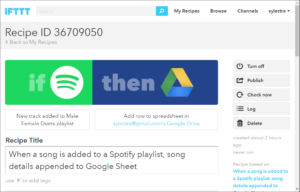
Addendum: If you are geeky with your music, you might want to check out IFTTT – stands for “If This, Then That.” It’s a simple way to set up automated actions between your social media and music accounts (and more) by using “Recipes.” I found a recipe by another user to put songs I newly added to a playlist into a file in my Google Drive account. One step closer to maintaining playlists externally to Spotify.
